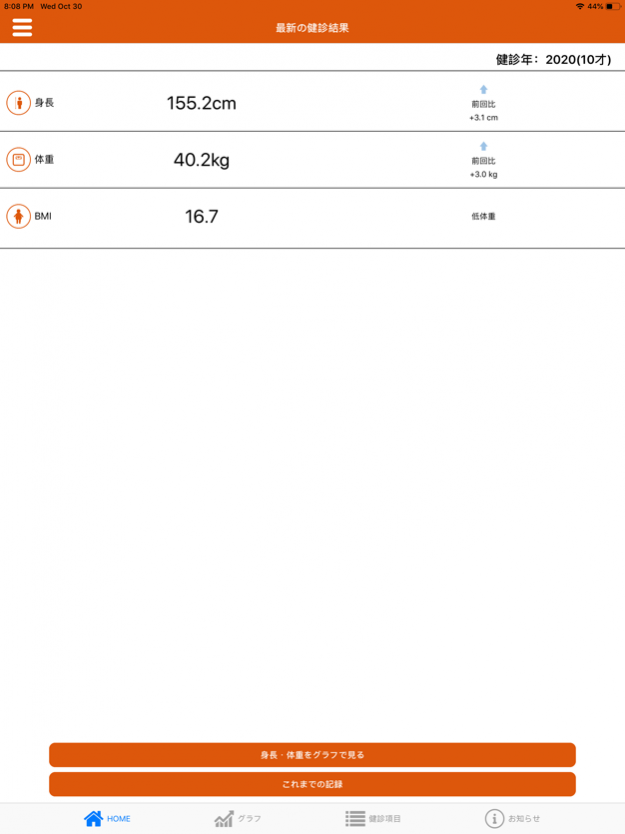Truck Unload Simulator - Kids Motorcade Parking 3D 1.1
Free Version
Publisher Description
Howdy there, truck lover! So you’ve signed up for our tour of all the world’s greatest trucks? Well don’t hang about, now – jump in! First up’s the dumper truck – it makes a real satisfying noise when you drop that load!
REAL TRUCK DRIVING EXPERIENCE
Get hold of the best in class commercial trucks to roam around the busy streets of suburban city. With various trucks to control, such as: dumper, cargo tank, van, flat-bed, mixer, auto transporter, garbage, lumber, tow, 18-wheeler, this driving simulator will keep your hands full in each exciting level.
THRILLING AND DEADLY DRIVING TASKS
Driving these commercial trucks will become a real challenge, as the tasks for each level pose a different threat. Taking hold of explosives cargo trucks with extreme precaution, driving to marker points at a maximum speed limit, carrying brittle items.
BONUS UNLOCKABLES
Unlock Bonus trucks as you make your way through the 10 challenging levels. Complete each level by achieving each goal in the objectives to unlock Bonus materials like truck to use in the Free Truckin’ Mode.
SCINTILLATING LOCATIONS
Truck Driving Simulator drives the player through varying locations and scenic routes like rural roads, woodlands, city suburbs, cross country highways, construction yards and towns.
FREE TRUCKIN’ MODE
Use the unlocked trucks and environments in the exciting free truckin’ mode. Driving simulator endlessly brings fun for casual drivers.
Dec 15, 2016 Version 1.1
This app has been updated by Apple to display the Apple Watch app icon.
- New simulation levels added
- Bugs fixed
- GUI improved
About Truck Unload Simulator - Kids Motorcade Parking 3D
Truck Unload Simulator - Kids Motorcade Parking 3D is a free app for iOS published in the Action list of apps, part of Games & Entertainment.
The company that develops Truck Unload Simulator - Kids Motorcade Parking 3D is Muddy Apps. The latest version released by its developer is 1.1.
To install Truck Unload Simulator - Kids Motorcade Parking 3D on your iOS device, just click the green Continue To App button above to start the installation process. The app is listed on our website since 2016-12-15 and was downloaded 2 times. We have already checked if the download link is safe, however for your own protection we recommend that you scan the downloaded app with your antivirus. Your antivirus may detect the Truck Unload Simulator - Kids Motorcade Parking 3D as malware if the download link is broken.
How to install Truck Unload Simulator - Kids Motorcade Parking 3D on your iOS device:
- Click on the Continue To App button on our website. This will redirect you to the App Store.
- Once the Truck Unload Simulator - Kids Motorcade Parking 3D is shown in the iTunes listing of your iOS device, you can start its download and installation. Tap on the GET button to the right of the app to start downloading it.
- If you are not logged-in the iOS appstore app, you'll be prompted for your your Apple ID and/or password.
- After Truck Unload Simulator - Kids Motorcade Parking 3D is downloaded, you'll see an INSTALL button to the right. Tap on it to start the actual installation of the iOS app.
- Once installation is finished you can tap on the OPEN button to start it. Its icon will also be added to your device home screen.